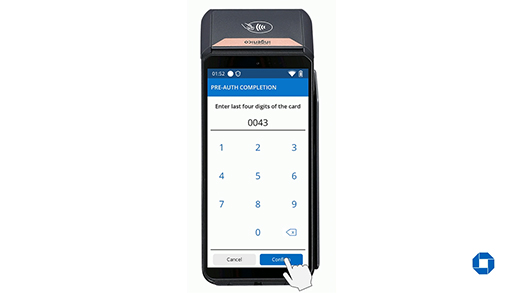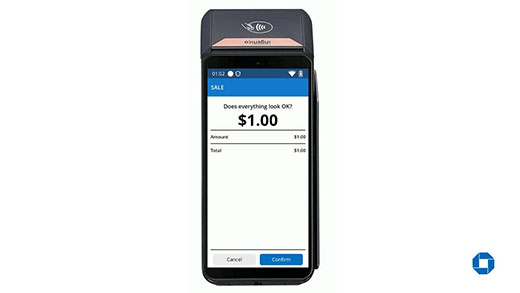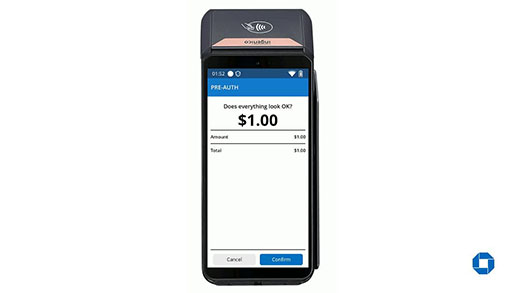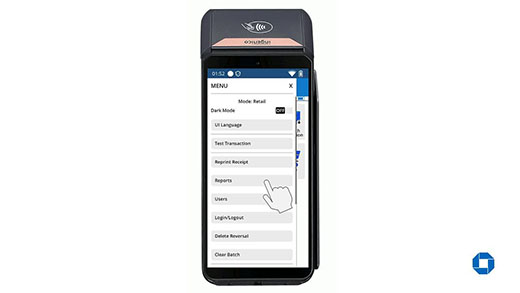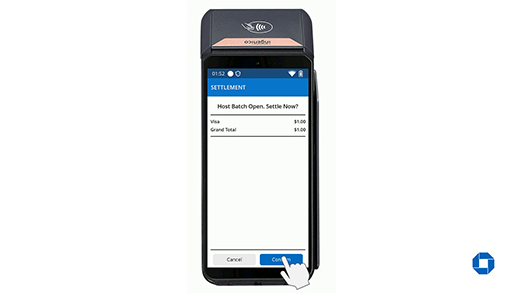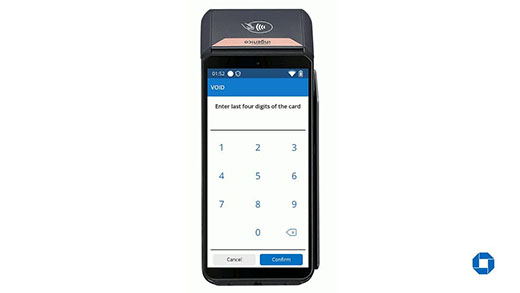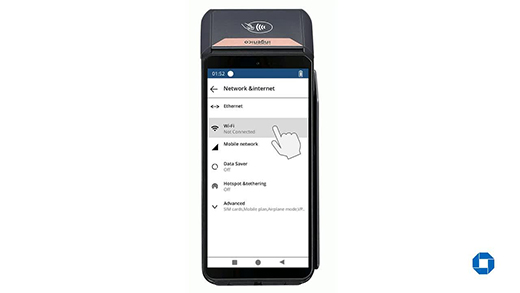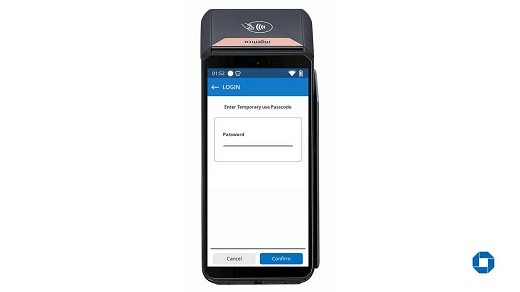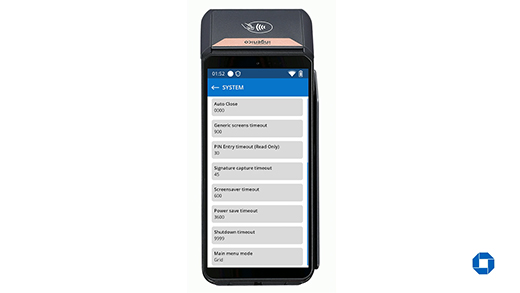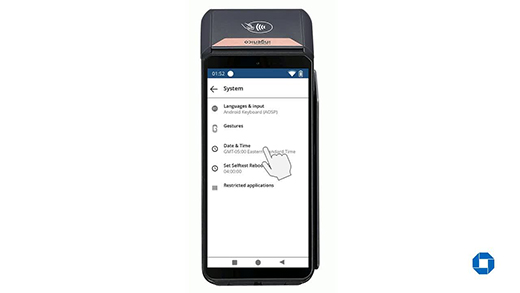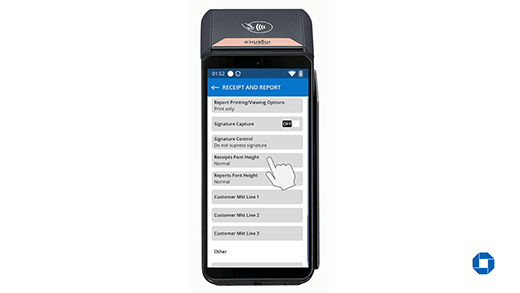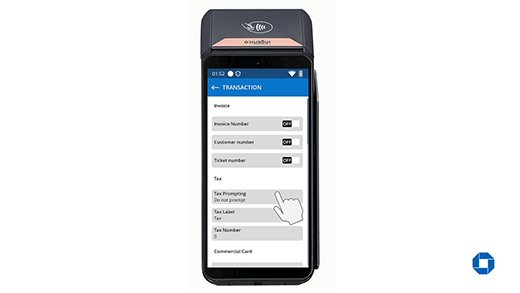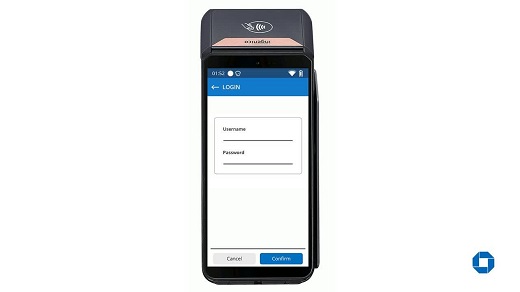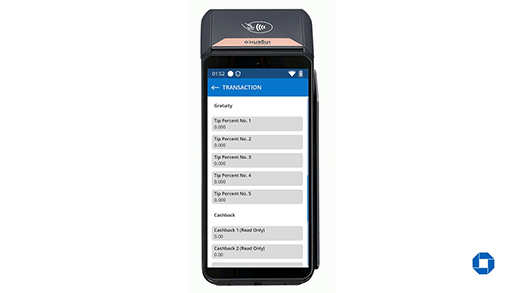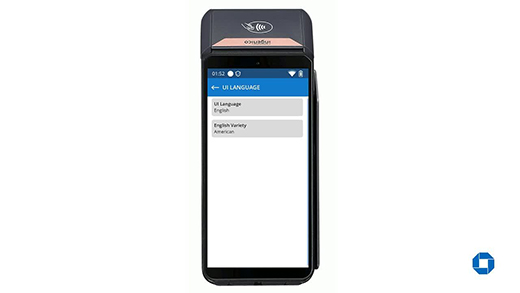DX8000 – Process a pre-auth
Process a pre-auth
- From the Main Menu, select “Pre-auth”.
- Enter amount of transaction then select “Confirm”.
- Terminal will prompt to confirm amount, select “Confirm” to continue.
- Customer can tap, insert, swipe or key-in their card.
- Terminal will authorize transaction then display approval screen. On the approval screen, terminal will display the approval code and the option to print the receipt or view the receipt. Select “Print receipt” to print a copy.
- Terminal will prompt “Tear receipt and continue”, select “Ok” to print customer copy.