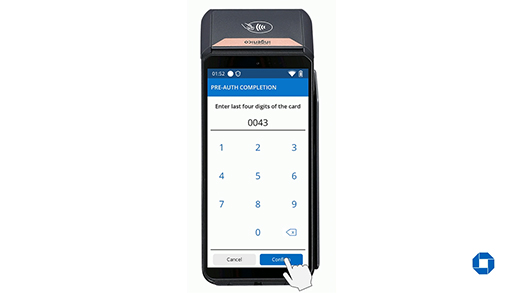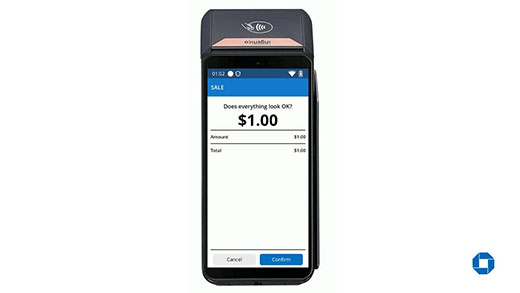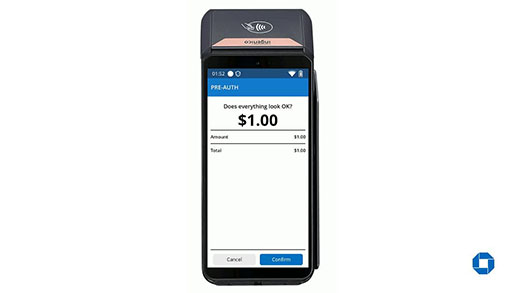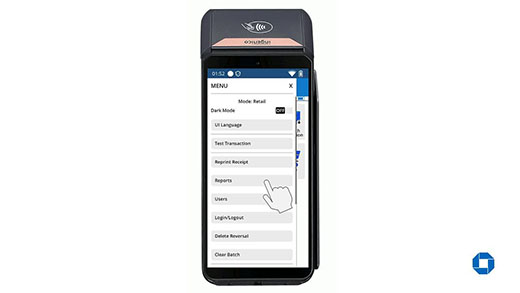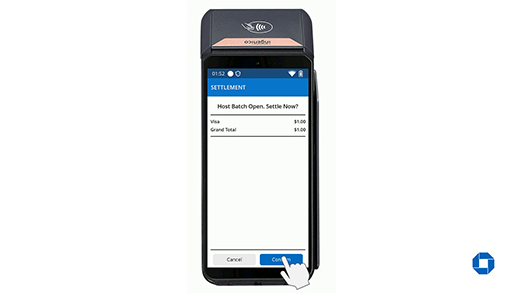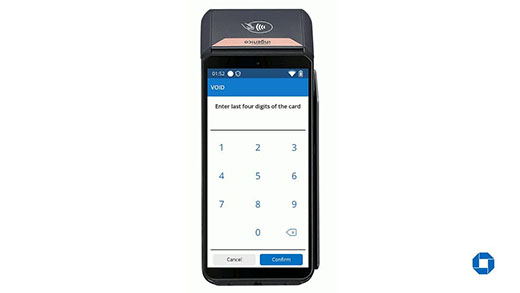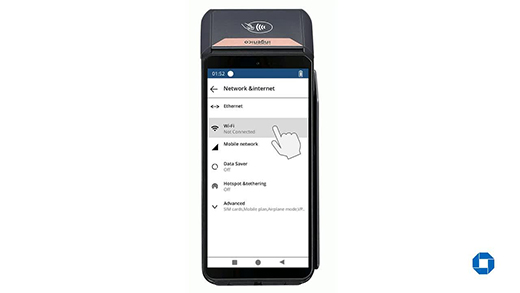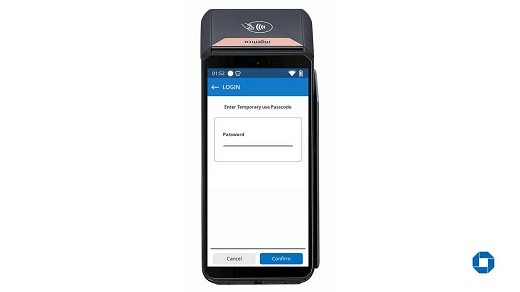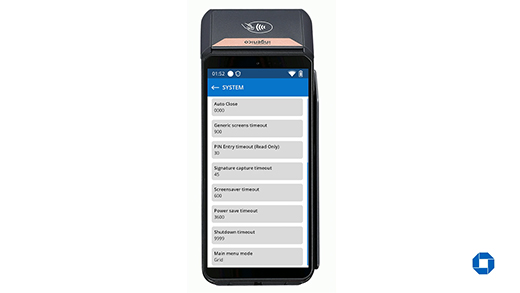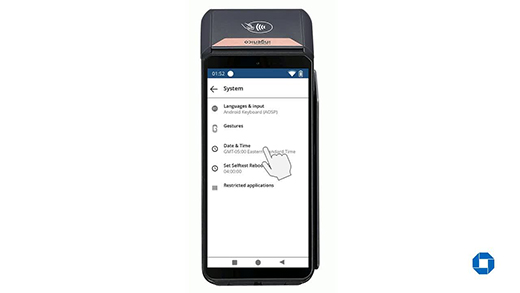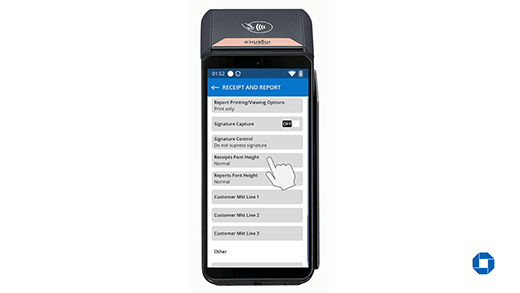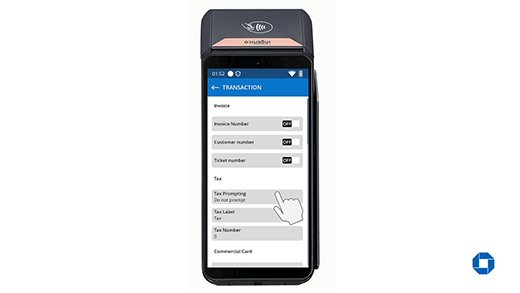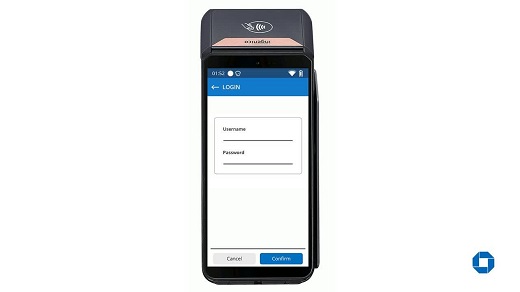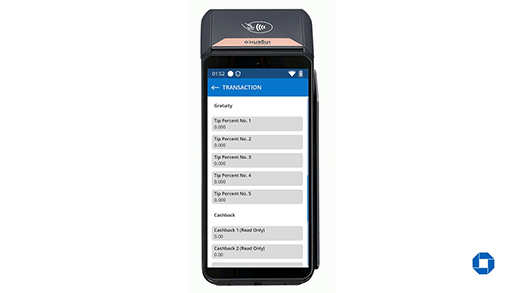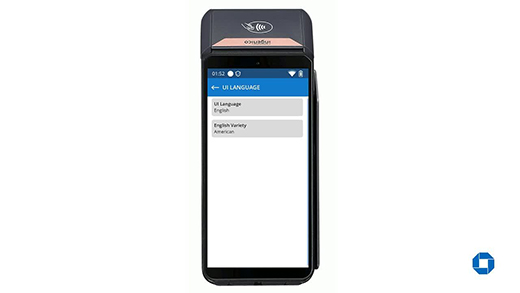DX8000 – Change receipt/report font size
Learn how to adjust the font size for receipts and reports on your terminal.
Change receipt/report font size
- From the Main Menu, click the three lines on the top left corner of the screen to access the menu option.
- From the Menu option, swipe up and select "Settings".
- Enter Username and Password then press "Confirm".
- Select "Receipt and Report" tab.
- From the Receipt and Report Menu, swipe up and look for "Receipt Font Height" and "Reports Font Height", select the item to be changed and choose the desired font size then press "Confirm".
Note:
- A condensed font is a narrow version of the standard font size. Normal font is the standard font size.
- Only Manager credentials can enable/disable settings.