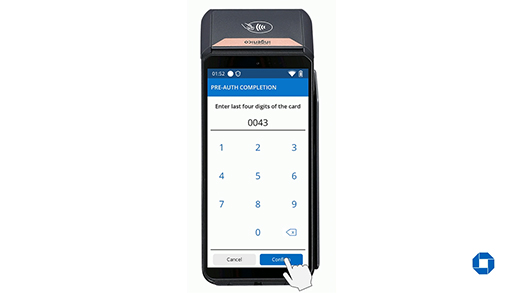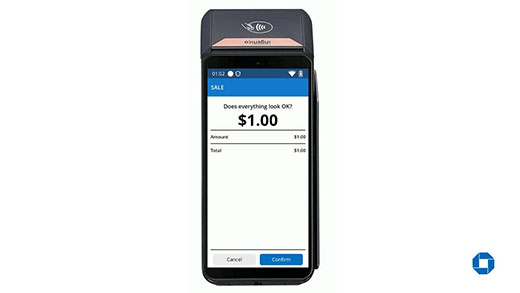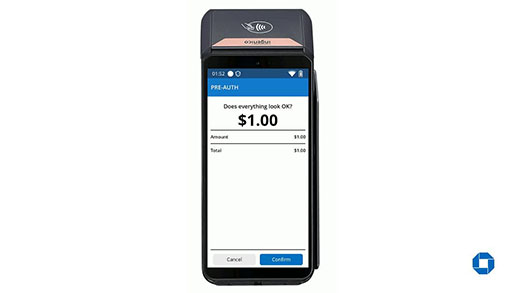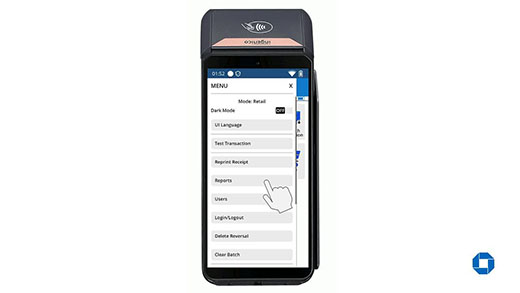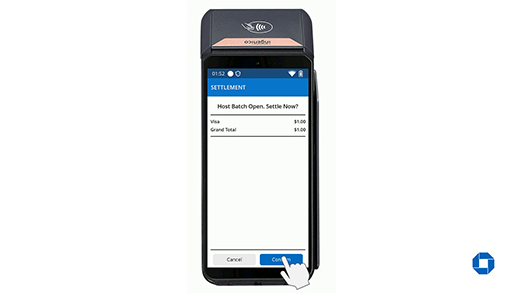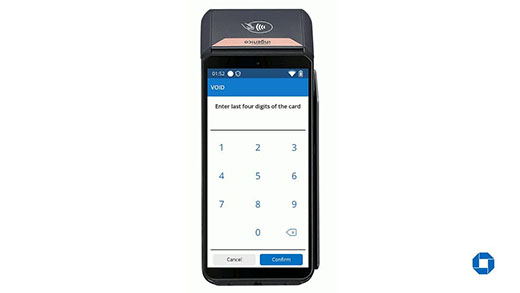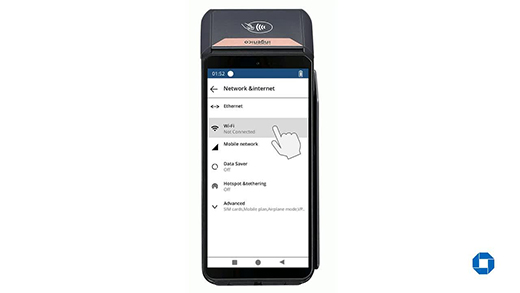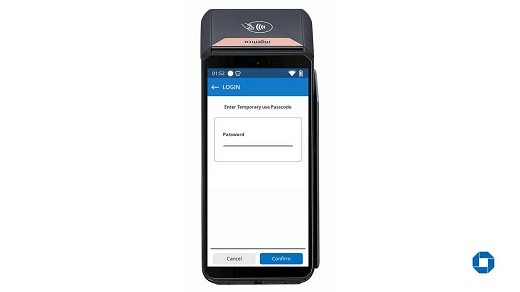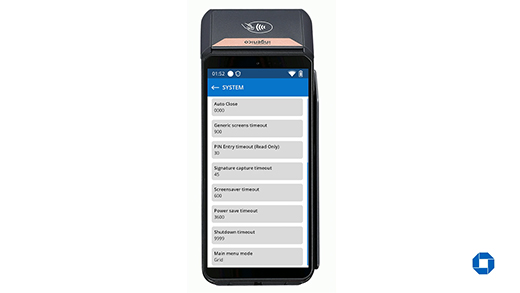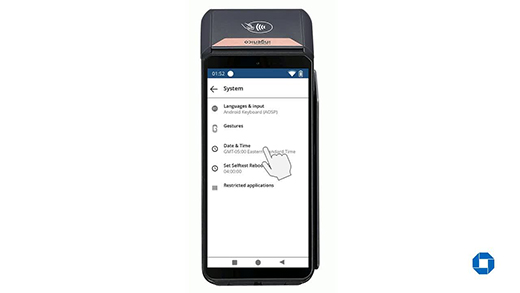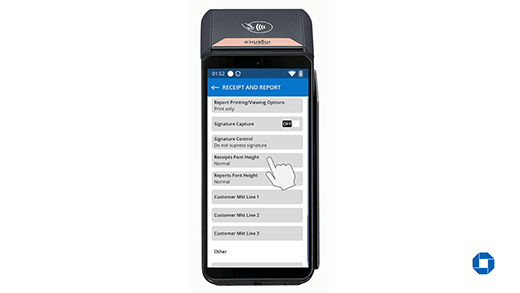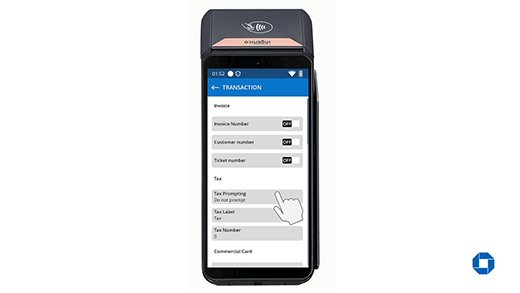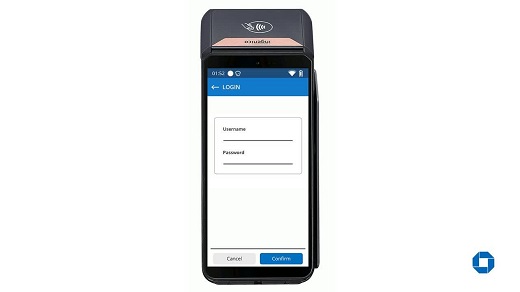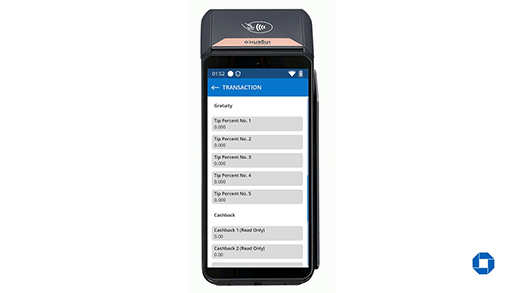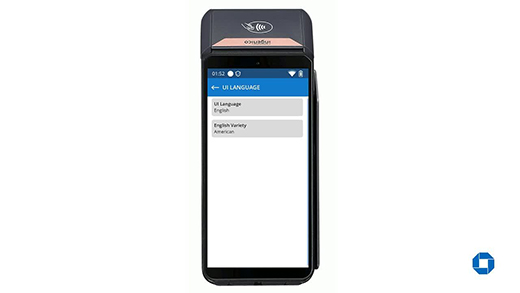DX8000 – EMV download/test transaction
Learn how to download the most recent security keys to process chip and contactless transactions.
EMV download/test transaction
- From the Main Menu, click the three lines on the top left corner of the screen to access the menu option.
- From the Menu option, select “Test Transaction”.
- Terminal will connect to host and download EMV Keys.
- Once successful, terminal is ready to transact. Press “Continue” to go back to the Main Menu.