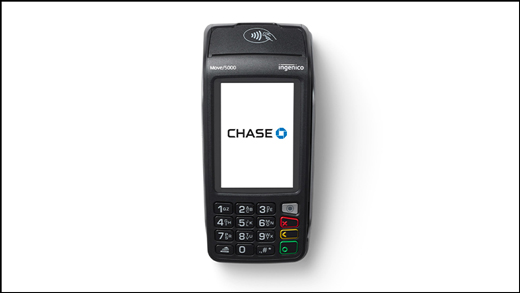Move/5000 - Force a credit sale
Processing offline transactions with a processor provided approval code. Learn how to force an offline transaction.
Note: Your device may be a different color but all instructions apply
Force a credit sale
- From the Home Screen with the Chase logo, press the green [Enter] key to access the Main Menu.
- From the Main Menu, select the Force icon on the screen.
- Key in the Manager Password if prompted then press the green [Enter] key to continue.
- Press Yellow [<] key to Correct/Back Space.
- Press Red [X] key to Cancel and Exit the menu.
- Select [1] for Credit, then press the green [Enter] key.
- Input the Force Sale amount and press the green [Enter] key.
- Customer can tap, insert, swipe or key in their card number. If chip card is used, leave inserted until instructed to remove.
- Key in the approval code and press the green [Enter] key.
- Terminal connects to host. Transaction will then be captured. 9. Press [2-Yes] on the screen or the green [Enter] key to print the customer copy.