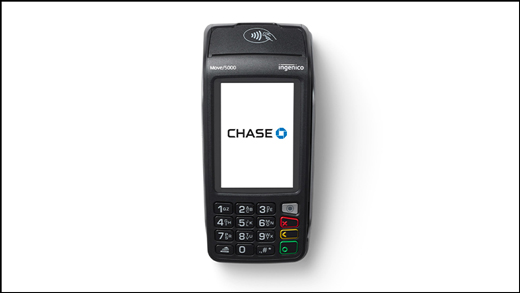Move/5000 – Base not found
Register and pair the terminal to the base. Learn how to troubleshoot when a “Base not found”.
Your device may be a different color, instructions are still applicable.
Base not found
- Ensure the terminal is within range and is off the base.
- Press the gray [Desktop/Function] key to access the Admin Menu.
- Select Admin Mode, enter the admin password and press the green [Enter] key.
- Select Tetra Admin.
- Select [4] to Configure Bluetooth.
- Select [1] for Base.
- Select [3] to Remove All bases.
- Select a base and select the green circle to confirm. Do this until all bases listed have been removed.
- Terminal confirms if bases are removed.
- Once terminal returns to Bluetooth Menu, press [1] for New Base.
- Terminal will prompt to dock terminal on the base.
- Terminal will prompt Base Association Ok once base is successfully connected.
- Terminal can then be lifted off the base.