Learn how we protect your information
SECURITY CENTER
How we help protect you
You’ve worked hard for your money. Here’s how we work hard to help keep it safe.

Our online and mobile banking commitment to you
Together, we can help protect you and your money.
If you see that money was removed from your checking or savings accounts through our mobile or online banking bill pay or transfer services and you didn’t authorize the transaction, let us know right away. We’ll reimburse you for those unauthorized transactions when you contact us promptly after the transaction first appears on your statement.
See your Deposit Agreement (PDF) and Digital Services Agreement (PDF) for details.
Zero Liability Protection
You won't be held responsible for unauthorized charges made with your credit card.
If you see an unauthorized charge, tell us immediately by calling the number on the back of your card or billing statement.
We use sophisticated security tools to
help safeguard your money
24/7 credit card fraud monitoring
We help safeguard your credit card purchases using sophisticated fraud monitoring. We monitor for fraud 24/7 and can text, email or call you if there are unusual purchases on your credit card.
Data encryption
When you sign in to chase.com or the Chase Mobile® app, we encrypt your data to help ensure your personal information stays confidential.
Secure technology
Skip the password, not the security. Use your phones biometric setting or your password manager. Our app supports Apple TouchID, FaceID or Androids fingerprint or facial recognition login for quick and secure account access and our chase.com website is password manager enabled.
Safeguards against suspicious activity
If we spot suspicious activity on your account, we may place a temporary hold on it. This is an extra security step to help ensure it's really you and not someone else using your account.
Additional validation checks
When you sign in for the first time or we see unusual login or account activity we’ll use additional validation checks like mobile app notifications or one time code to authenticate you. This helps us protect your accounts and lets us recognize your device the next time you sign in.
Secure connection to apps
When you decide to share your Chase account information with an app or company, we work to make it safe. We require them to connect directly with us so you don’t give them your Chase password.
Give your account an extra layer of protection with
2-step verification
Sign up for 2-step verification and get extra security when you sign in to chase.com. You’ll be asked to verify it’s you by entering a one-time code.
Use the Chase Mobile® app to help stay
secure and protected
Monitor transactions
Review transactions on-the-go for unusual activity.
Manage alerts
Customize the alerts you want to receive to easily monitor your account activity.
Credit and identity monitoring
Get alerted when there are changes to your credit report or if your information is found in a data breach or exposed on the dark web with Credit Journey®.
Lost or stolen card?
Lock it right from your phone at the first sign that it's missing.
Send money with confidence
Send money without sharing your account info using Zelle® and Chase Online℠ Bill Pay.
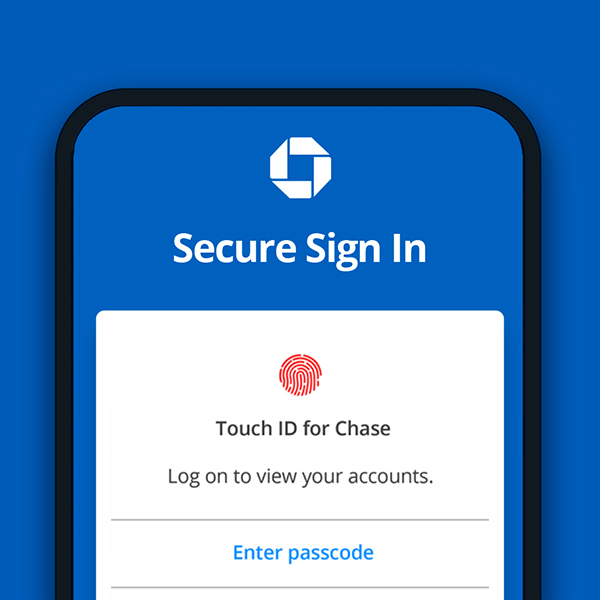
How you pay matters when it comes to resolving fraud on your account
If you have an issue or suspect fraud on a purchase with a Chase credit or debit card, usually we can just cancel your card and send you a new one.
If the purchase was made directly from your checking or savings account (also known as ACH payment), it may require closing your account and opening a new one.

Frequently asked questions
When you sign up to receive your free credit score and enroll in identity monitoring with Chase Credit Journey® , your personal information and Social Security number will be monitored. You'll receive alerts when your information is found on the dark web or in a data breach; it will also alert you to changes in your credit report, and lets you know when a lender verifies your identity.
Card purchases come with certain security features. We’ll work directly with the merchant on your behalf to resolve an issue with a purchase, like an item arriving damaged or not arriving at all.
When we set up or manage your account information, we're required by law to have your Social Security number on file. We use internal policies to protect and limit access to your Social Security number and make sure it isn't used inappropriately.
The Chase Mobile® app uses multiple layers of security to help protect you and your information. This can include:
- Data encryption for safe data transmissions
- Two-factor authentication for when logging in from chase.com
- Biometric security, including facial and fingerprint recognition logins
- The ability to lock or unlock your debit and credit cards remotely
- You may get push notifications if we suspect unusual activity on your account
Locking a Chase debit or credit card can be done remotely via the Chase Mobile® app in just a few steps.
- Log into your Chase Mobile® app
- Select the account associated with the card you want to lock or unlock
- Tap on “Manage account”
- At the top of this page, tap “Lock & unlock card”
- Toggle the switch to change your effected card’s status
You can dispute a transaction on the Chase Mobile® app for a charge you do not recognize.
- Click on the charge within the app
- Scroll down the page and click on “Report a problem.” This will bring you to a screen to “Choose the scenario that best describes what happened”
- Select your scenario
- Click “Next”
See step-by-step instructions to report credit or debit card fraud here.