Tap to Pay on iPhone support
Get help with taking contactless payments in-store or on-the-go – all without the extra hardware.
Available on iPhone with the Chase POS℠ app and Chase Mobile® app

What is Tap to Pay on iPhone?
Tap to Pay on iPhone is a business payment solution available through your Chase Business Complete Banking℠ or your Chase Payment Solutions account. You can accept contactless cards, Apple Pay and other digital wallets using your iPhone – no additional hardware required. Tap to Pay on iPhone in the Chase POS app and Chase Mobile app is easy, private and secure.
Start using Tap to Pay on iPhone in three easy steps
From pop-up markets to house calls, accept contactless payments anytime, anywhere with only an iPhone.
1
Activate QuickAccept℠
Using your Chase Business Complete Banking account, activate QuickAccept on chase.com or in the Chase Mobile app. Visit this page to learn how to do it.
2
Choose your app
Tap to Pay on iPhone works with the Chase Mobile app or the Chase POS app. Still deciding on which one’s right for you? Compare them below.
3
Activate Tap to Pay
Follow the instructions for your app of choice to activate Tap to Pay on iPhone and start accepting contactless payments without additional hardware.
How do I activate Tap to Pay on iPhone?
After activating QuickAccept on your Chase Business Complete Banking account, follow these steps in the Chase POS app or the Chase Mobile app.
For Chase POS app users:
- Log into your account using the Chase POS app on your iPhone
- Start a new Sale
- On the payment options screen, choose the Tap to Pay on iPhone option.
- Follow the prompts to get started
- Once the activation is complete, you will be able to use Tap to Pay on iPhone as your payment option
For Chase Mobile app users:
- Sign in to the Chase Mobile app on your iPhone
- Choose your Chase Business Complete Banking account
- Choose Accept
- Choose Accept a card payment
- On the new sale screen, choose the Tap to Pay on iPhone option
- Follow the prompts to get started
- Once the activation is complete, you will see the option to use Tap to Pay on iPhone each time you begin a new transaction
Note: Once the admin user has activated Tap to Pay on iPhone for an account, the user and their authorized users can use the feature to accept payments on that account from their iPhones.
Tap to Pay on iPhone FAQs
Explore frequently asked questions to learn how to get the most out of Tap to Pay on iPhone.
You can accept all contactless payment types, including credit and debit cards, Apple Pay and other digital wallets.
You can accept all major card networks using Tap to Pay on iPhone – Visa, Mastercard, American Express, and Discover. You can also accept JCB, depending on your current iOS version. See Apple's site for details.
Anyone with a Chase Business Complete Banking account or Chase Payment Solutions account can enable Tap to Pay on iPhone in the Chase POS app or the Chase Mobile app.
There are no additional fees for merchants to use Tap to Pay on iPhone.
Our contactless card processing rates for transactions using Tap to Pay on iPhone are 2.6% + $0.10 per transaction.
No, your customers do not pay any fees when you accept payments with Tap to Pay on iPhone.
You can enable Tap to Pay on iPhone using your Chase Business Complete Banking account or Chase Payment Solutions account credentials on the Chase POS app or the Chase Mobile app. Both apps are available in the iOS App Store for iPhone.
Choose the app that’s right for your payment processing needs
Chase POS app

Get access to a point-of-sale system for easy payment processing right from your smartphone.
Key features:
- Accept card payments right from the app
- Pair it with the optional Chase Card Reader
- Sync it with the Chase POS Terminal
- Build a product catalog
- Send receipts quickly
- View and manage transactions
- Send payment links
Ready to download?
 , Opens overlay
, Opens overlay  , Opens overlay
, Opens overlay
Chase Mobile app
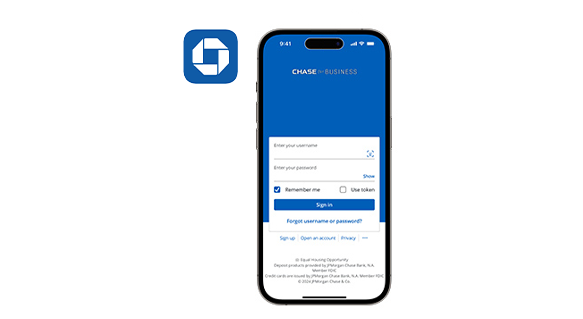
Accept card payments and find your business bank account details all in one place.
Key features:
- Accept card payments right from the app
- Manage alerts and paperless statements
- Transfer money across the country
- View and manage transactions
- Get access to the invoicing solution
- Send payment links
Ready to download?

