Get more flexibility with Chase Pay Over Time®
Break up eligible credit card purchases into budget-friendly payments.
Chase Pay Over Time®
Access more options to pay over time for purchases made on your participating Chase credit card. With Pay Over Time, you can break up purchases you've already made, and at checkout when you shop online at Amazon.com.
Equal monthly payments
Choose your plan duration and make fixed equal monthly payments
No credit check
No application or credit check needed
Same rewards
You still earn rewards as you do today for purchases
Don’t have a Chase credit card? Find a card that fits your needs.
Two ways to use Pay Over Time
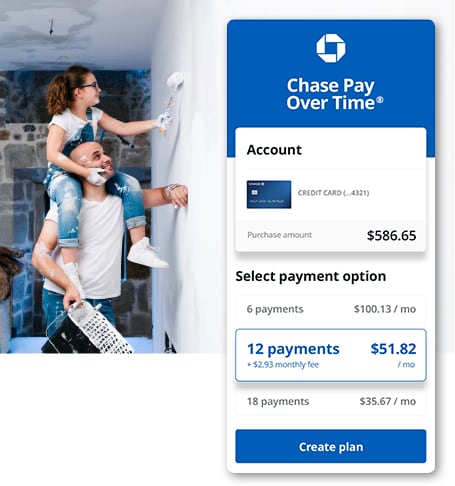
After purchase
(formerly My Chase Plan®)
- Sign in to your account on chase.com or the Chase Mobile® app and select a participating credit card
- Select “Pay Over Time” next to an eligible purchase of $100 or more and choose a plan duration that works for you
- Pay for your purchase over time with no interest — just a fixed monthly fee
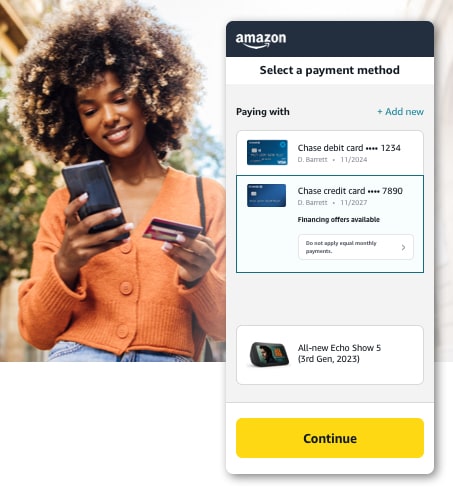
At checkout on Amazon.com
- Add your participating Chase credit card to your Amazon.com wallet
- When your cart totals $50 or more, select your Chase credit card with "Financing offers available" during checkout
- Choose your plan duration and pay for your purchase over time with a fixed APR that’s the same or lower than your standard variable purchase APR
Frequently asked questions
Chase Pay Over Time lets Chase customers break up eligible credit card purchases into budget friendly payments. You have two ways to pay over time:
- After purchase (formerly My Chase Plan®): With Chase Pay Over Time after purchase, eligible users with eligible Chase credit cards can pay off a purchase they've already made over time in equal monthly payments. There's no interest for this purchase once it's placed in a plan, just a fixed monthly fee.
- At checkout: With Chase Pay Over Time at checkout, eligible Chase credit cardmembers with participating Chase credit cards in their Amazon wallet may have the option to create a payment plan with a fixed annual percentage rate (APR), that’s the same or lower than your standard variable purchase APR, at checkout on Amazon.com.
- After purchase (formerly My Chase Plan®): Chase Pay Over Time after purchase is available on most of our consumer credit cards and select business cards. Go to the “After purchase” FAQs to see the complete list of participating Chase credit cards, in the question: “Which Chase credit cards are eligible to use Chase Pay Over Time after a purchase is made?”
- At checkout: Chase Pay Over Time at checkout is rolling out in phases and is currently only available on Amazon.com for select Chase cardholders. When available, you’ll see the “Chase Pay Over Time” option during checkout on Amazon.com. Small business cards, Amazon cobrand cards and Chase Mastercards are not eligible.
Keep in mind: Even though you may have a participating card, access to Chase Pay Over Time is not guaranteed. Your ability to create a Chase Pay Over Time plan is based on a variety of factors, such as creditworthiness, credit limit and account behavior, and may change from time to time. Email marketing doesn't guarantee eligibility for Chase Pay Over Time due to eligibility being contingent on your account activity. You should continue to check back as accounts are periodically reviewed for eligibility.
- After purchase: You can start a plan from an eligible purchase in your account activity, or through the Pay Over Time dashboard on the Chase Mobile® app and chase.com. You can also use the dashboard to check the status of your plans.
- At checkout: You can choose a Chase Pay Over Time payment plan at checkout by using your participating Chase credit card. Make sure you:
- Add your eligible Chase credit cards to your Amazon wallet
- Add eligible item(s) totaling at least $50.00 to your cart
- You will then be able to view Chase Pay Over Time plans (including the fixed APR and durations) at checkout. Your Chase Pay Over Time plan options may vary based on the total purchase amount, the duration you choose to pay the balance in full and other factors.
- After purchase: Purchases of $100 or more with the "Pay over time eligible" option next to the transaction amount in your credit card account activity are eligible. You can also find a list of eligible purchases after you choose "Set up a new plan" on the Chase Pay Over Time dashboard.
- At checkout: Orders totaling $50 or more in US dollars made using your participating Chase credit card at Amazon.com are eligible for Chase Pay Over Time. Amazon may designate any item as ineligible for Chase Pay Over Time. Examples of orders ineligible for Chase Pay Over Time include, but are not limited to: Amazon Fresh, Whole Foods, Amazon Prime Now, 1-Click Purchases and Subscribe & Save (if your order includes a recurring subscription, then only the first month's subscription fee will be eligible).
There's no need to make any separate payments for your active Pay Over Time plans. We'll automatically add the monthly plan payment to your minimum payment due each billing cycle. Pay at least your minimum payment when it's due each billing cycle, and you'll pay off your plan balance on time.
You can also set up automatic payments for your credit card monthly payment.
- After purchase: Once you set up a plan, you'll see a payment amount option called "Interest saving balance." When you choose this option, you won't pay off your entire plan balance earlier than intended, and you'll still avoid interest on new purchases.
- At checkout: After setting up a plan, if your automatic payments setting is “Statement balance,” we'll update your payment option to "Interest saving balance," so you don't pay off your plan amount earlier than intended, and you'll still avoid interest on new purchases.
Still have questions? See the full frequently asked questions.