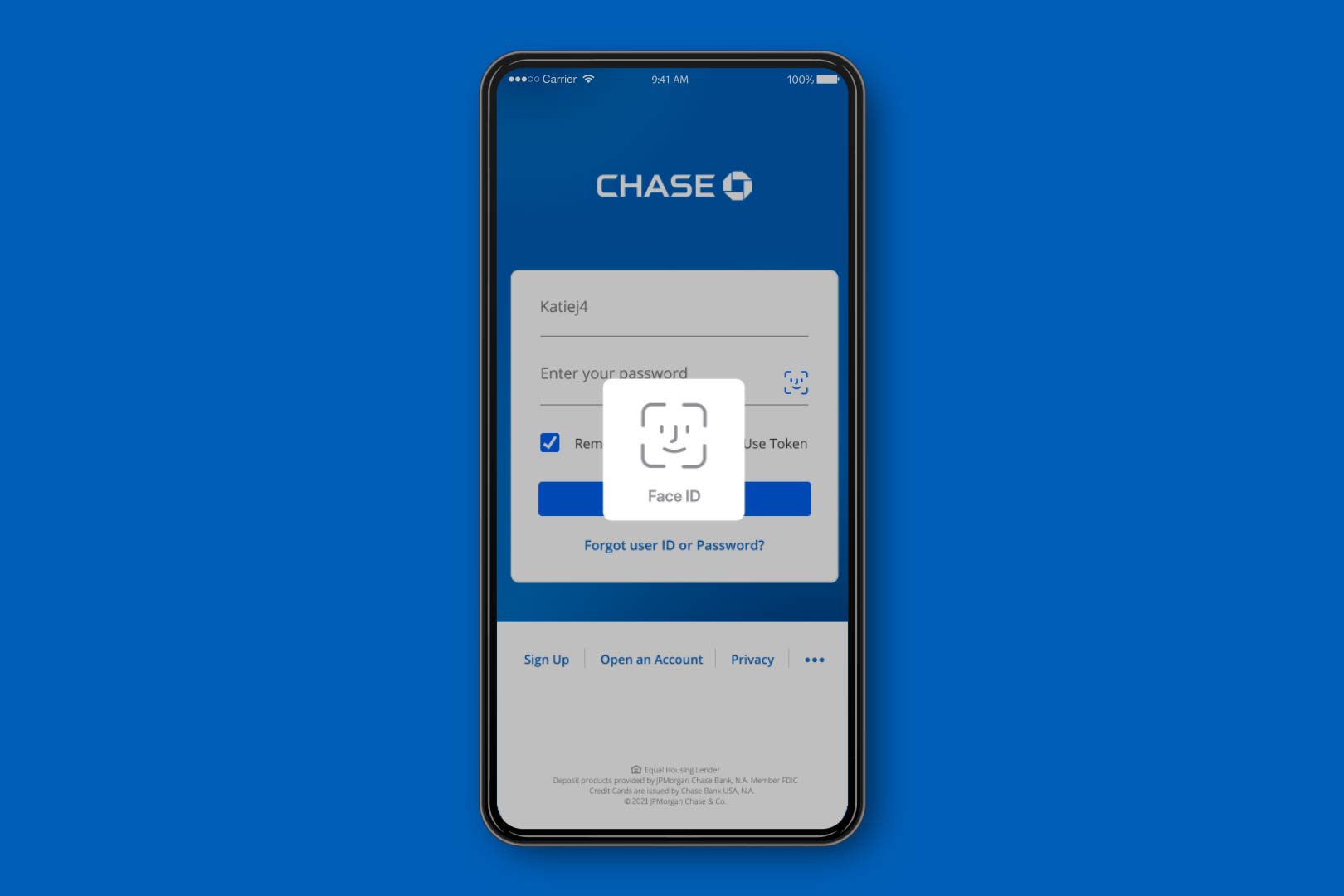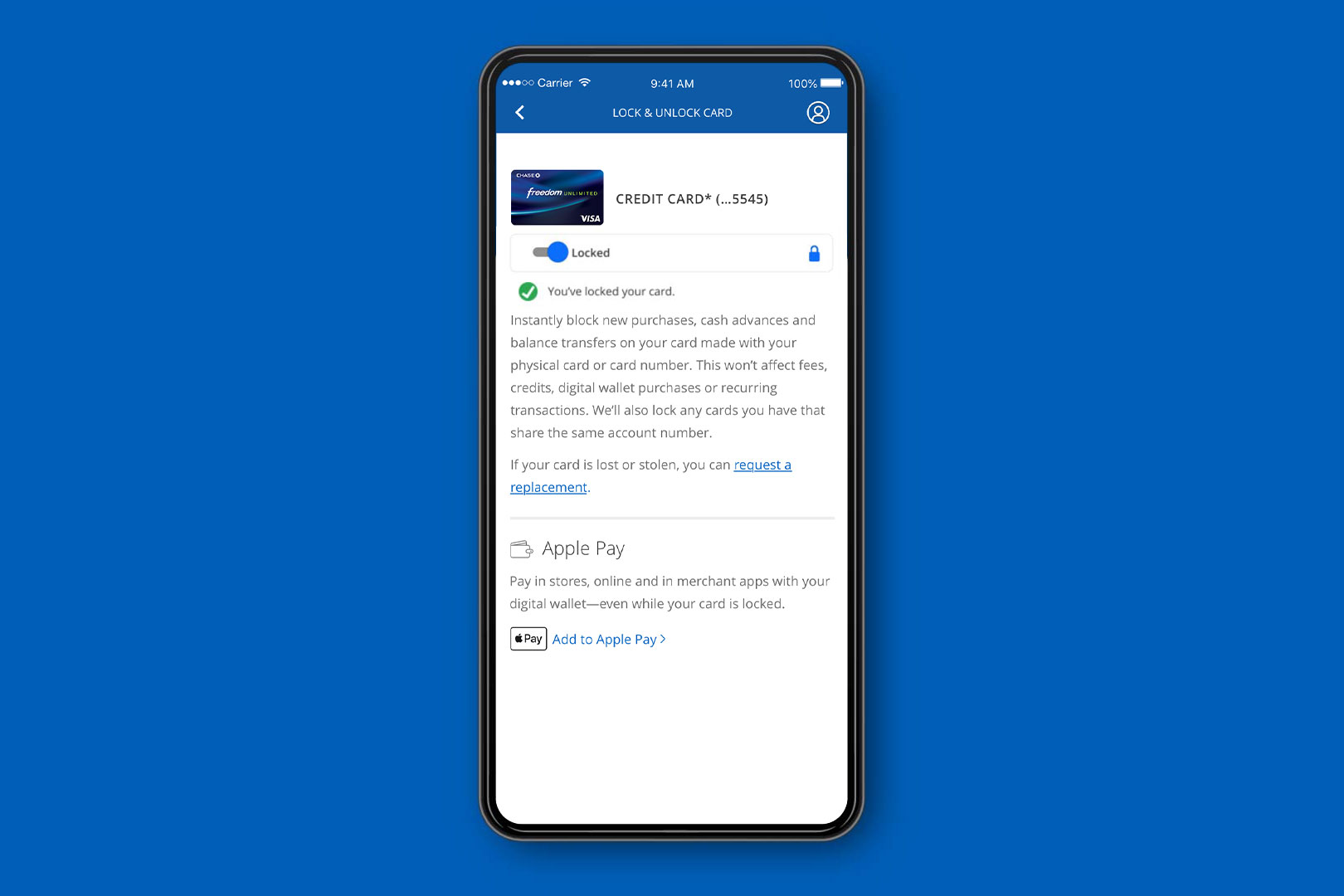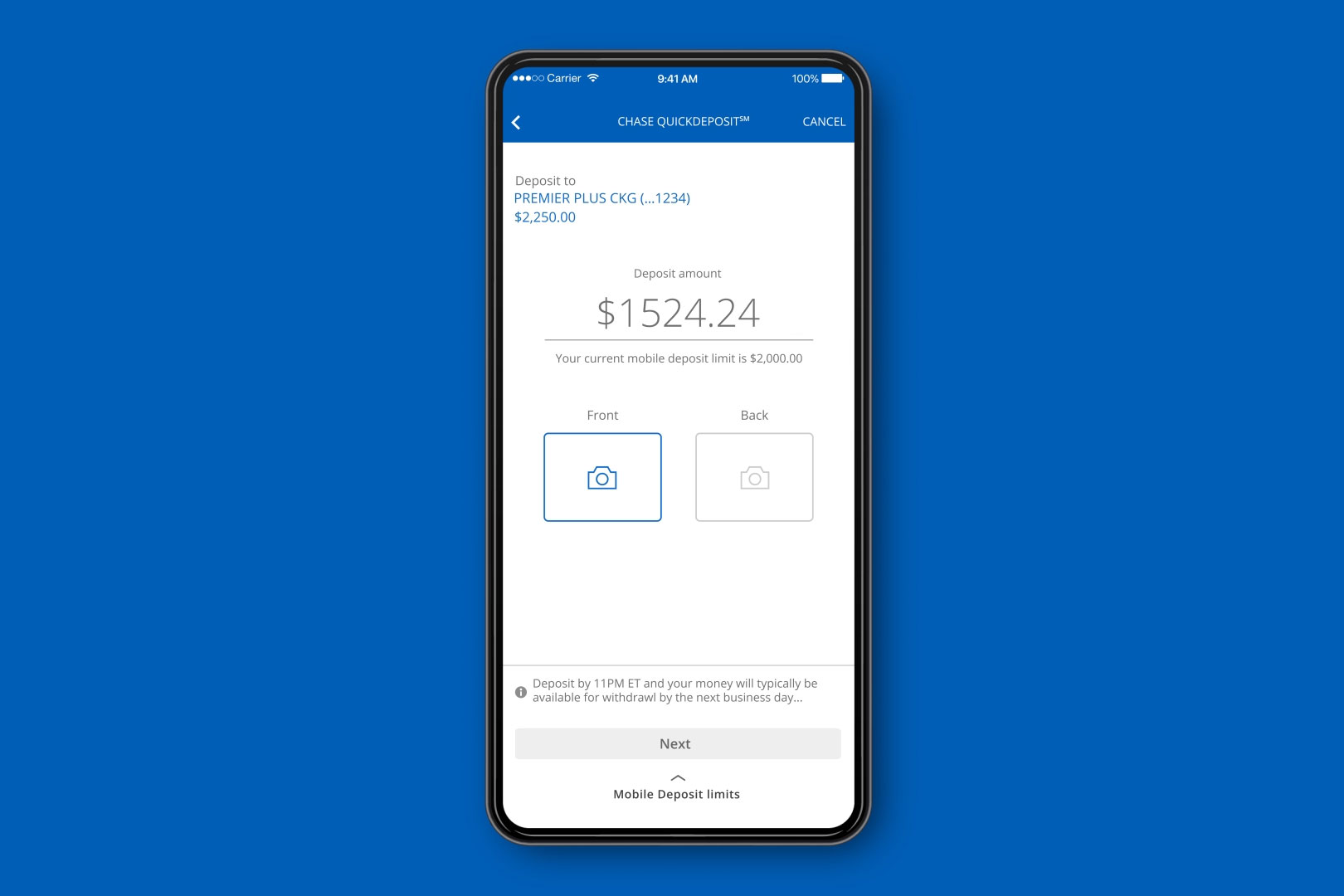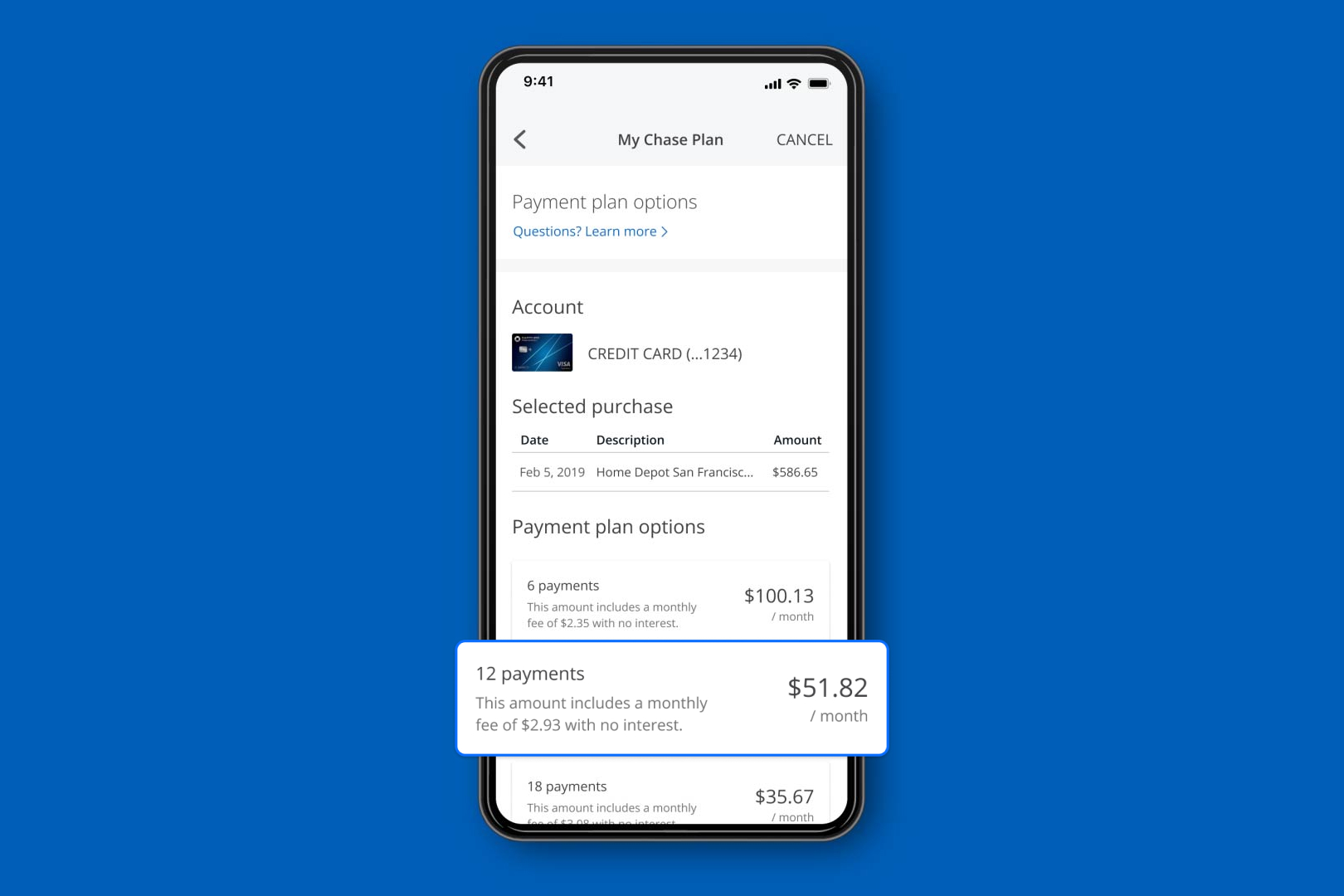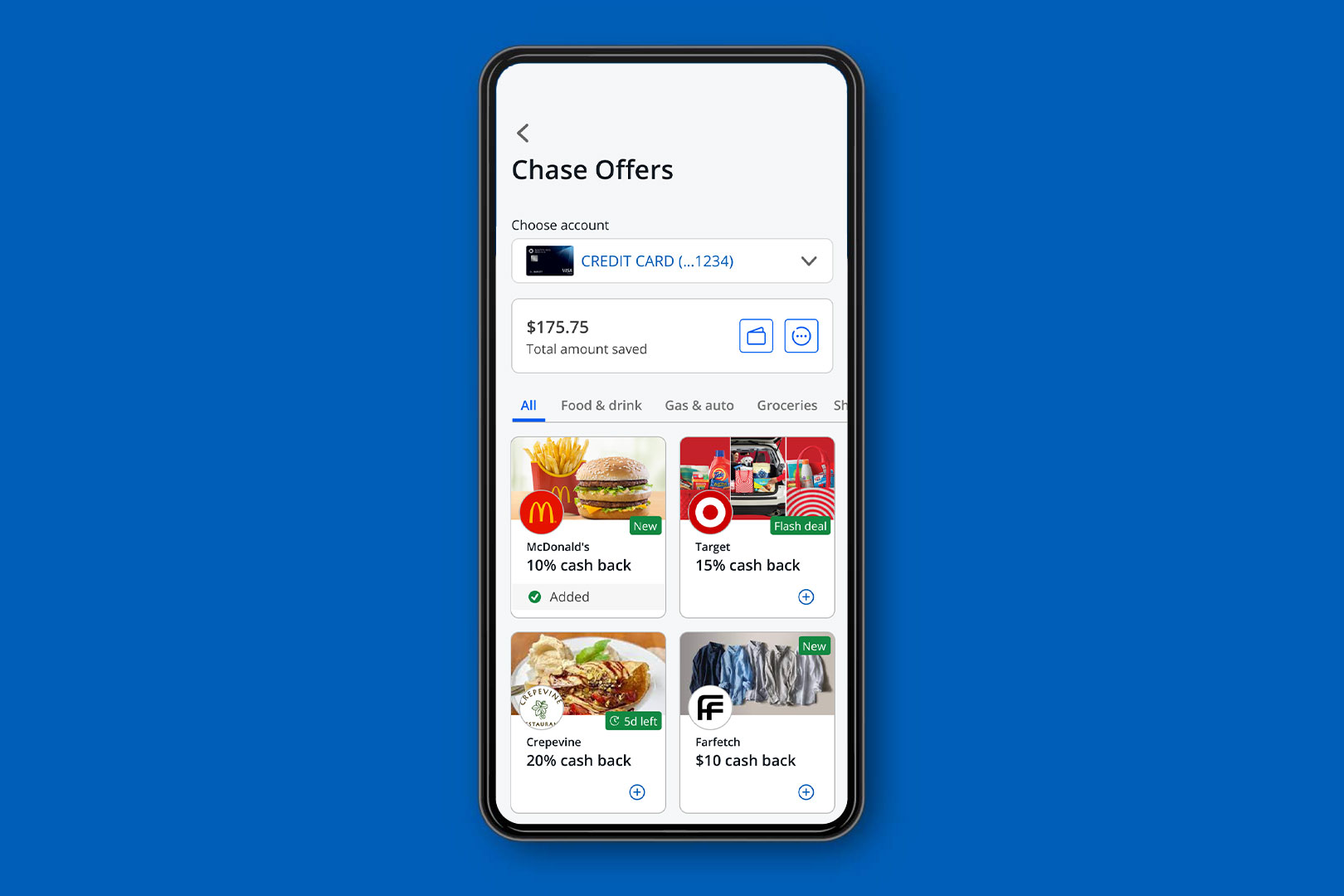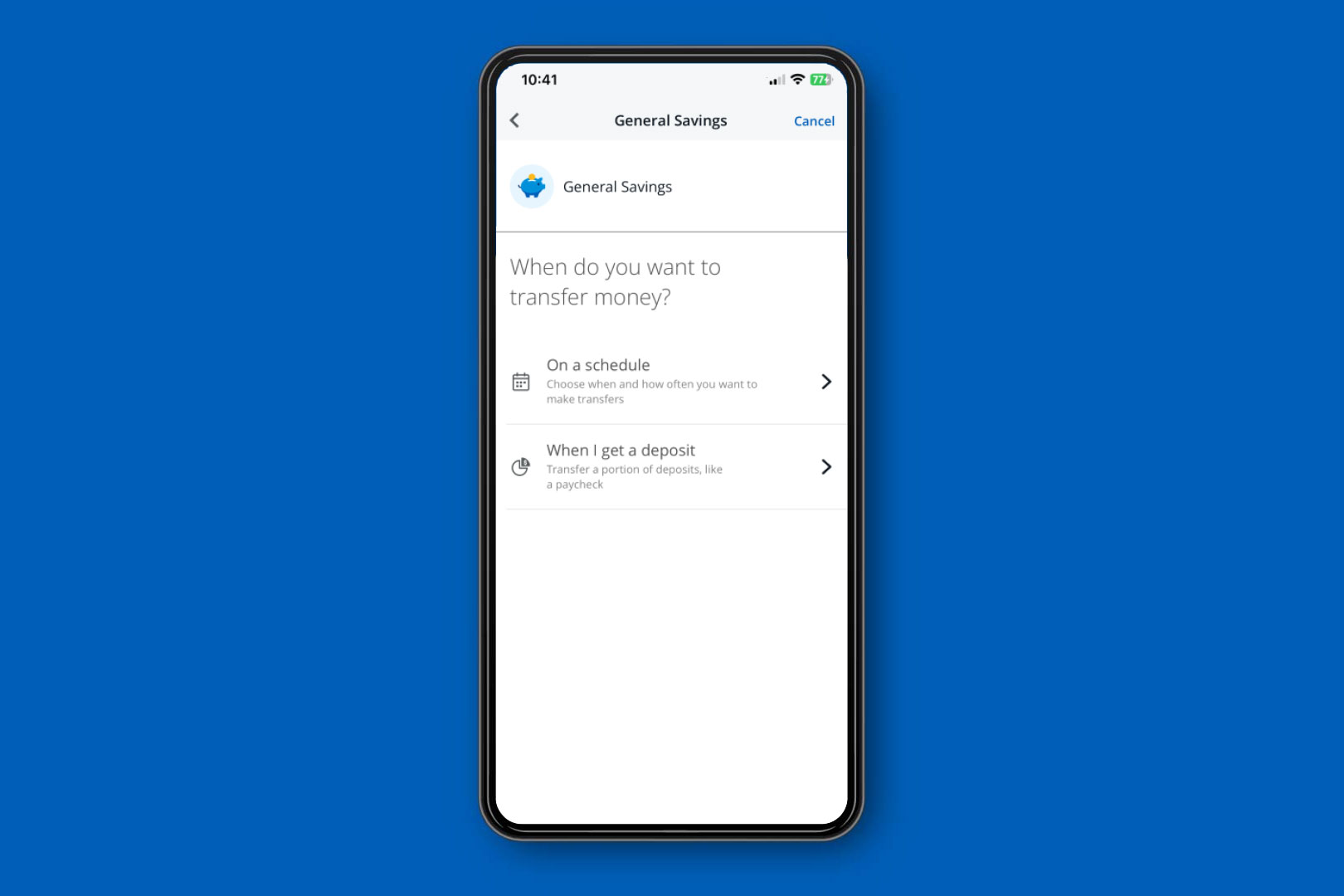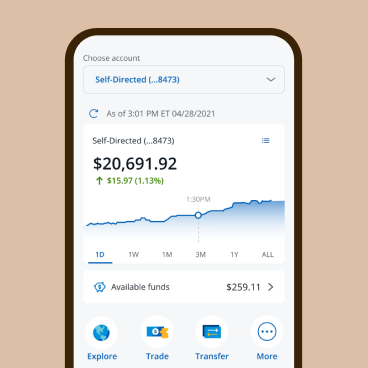Banking that fits your lifestyle
Our online and mobile banking commitment to you
Together, we can help protect you and your money.
If you see that money was removed from your checking or savings accounts through our mobile or online banking bill pay or transfer services and you didn’t authorize the transaction, let us know right away. We’ll reimburse you for those unauthorized transactions when you contact us promptly after the transaction first appears on your statement.
See your Deposit Agreement (PDF) and Digital Services Agreement (PDF) for details.
Help stay secure and protected
Help safeguard your money, lock cards, and more with the Chase Mobile® app
Fraud monitoring
Review transactions on-the-go for unusual activity.
We help safeguard your credit card purchases using sophisticated fraud monitoring. We monitor for fraud 24/7 and can text, email or call you if there are unusual purchases on your credit card.
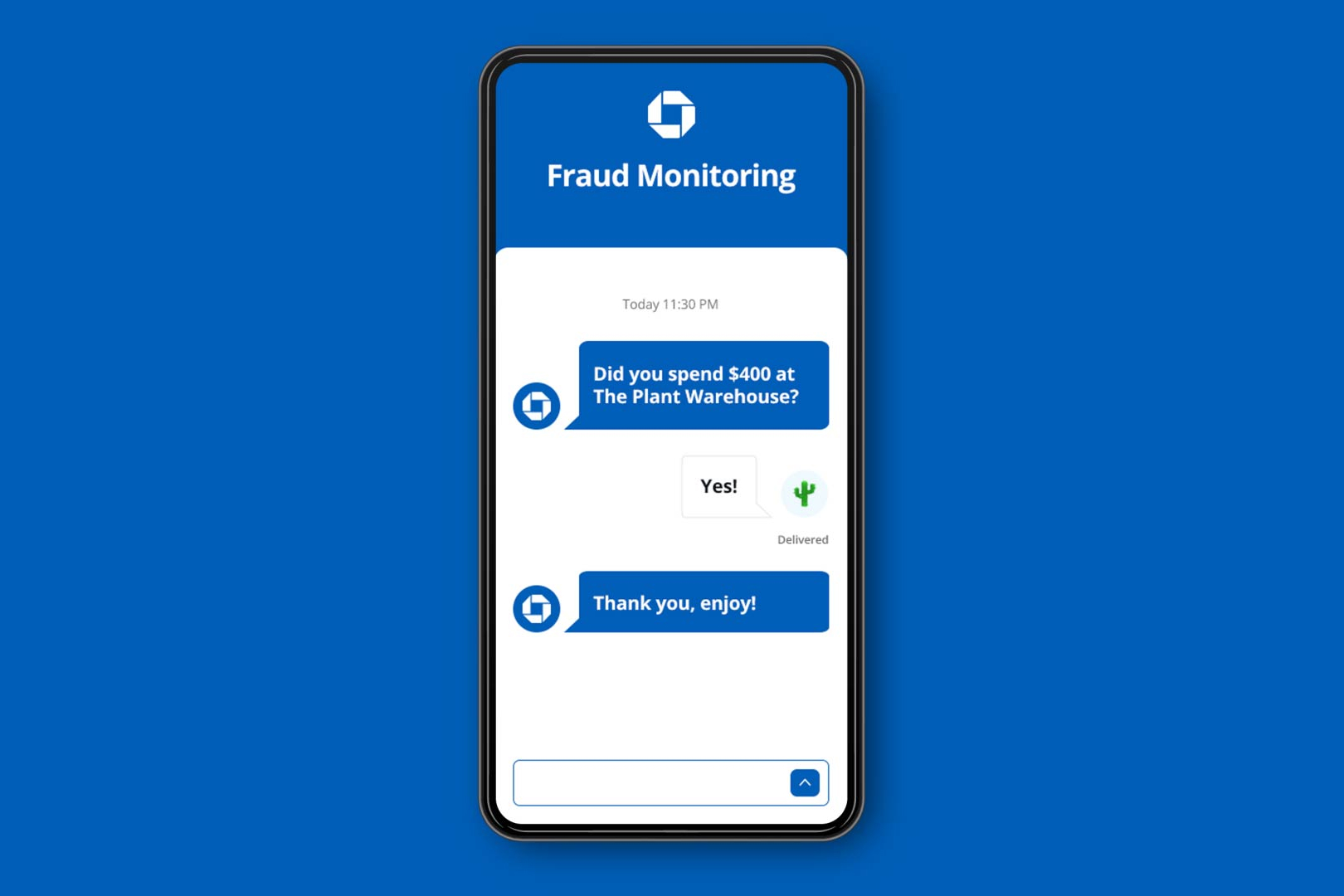
Pay & transfer
Discover all the ways you can pay and get paid — quickly and securely
Zelle®
Send and receive money fast with Zelle®, and instantly access it with no fees in the Chase Mobile app. More than 1,000 banking apps in the U.S. offer Zelle®, so you can use it with people you know and trust—even if they don’t bank with Chase. You can also split the cost of a bill and set up future or recurring payments using Zelle®.
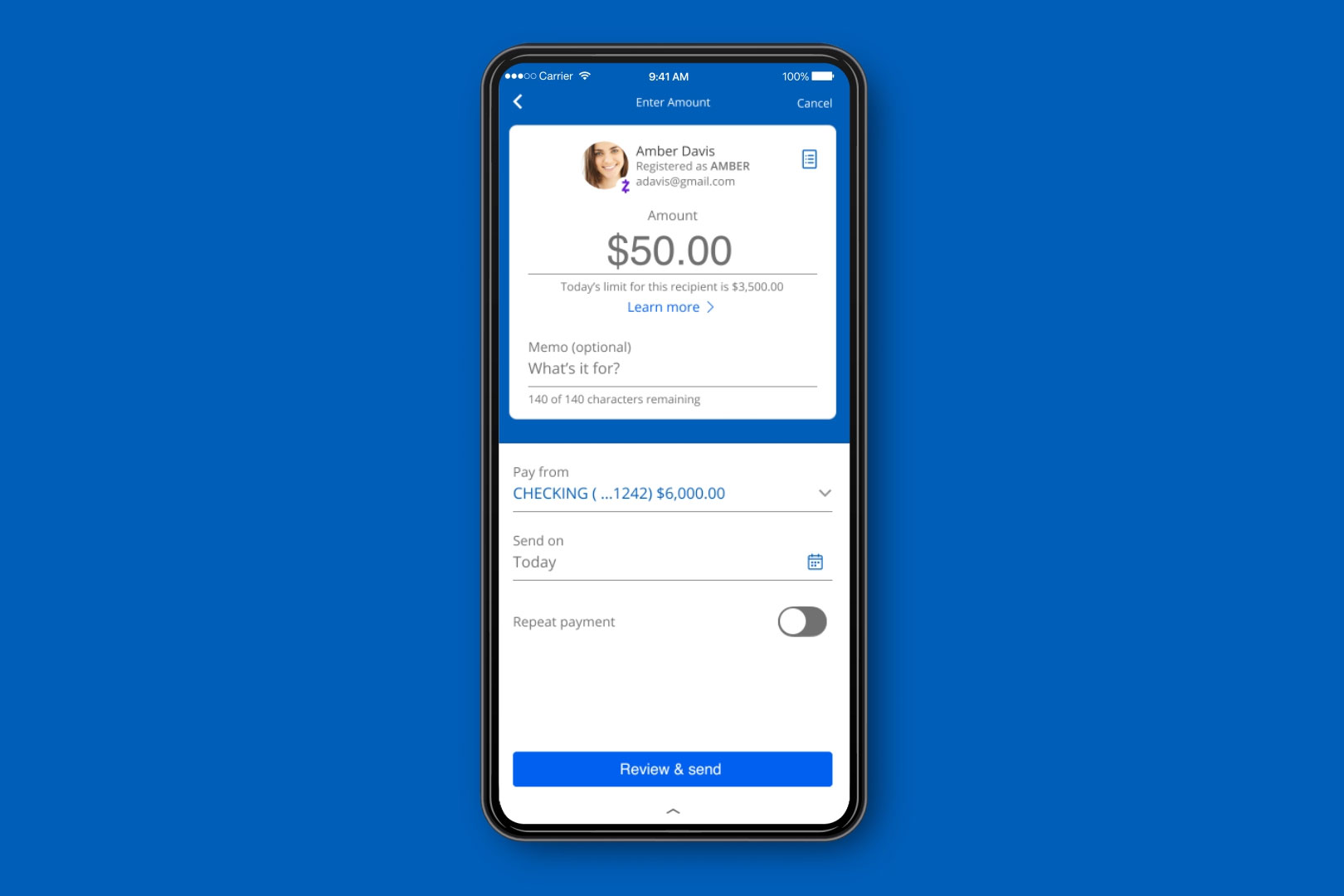
Benefits & Offers
Get access to hot deals and cool rewards with eligible card accounts. Browse, activate and track available offers right now from the Chase Mobile® app.
Rewards
Keep track of the points you’ve earned, discover ways to earn more, and explore all the ways you can use them. Redeem for cash back, gift cards, travel bookings and more, right in the app.
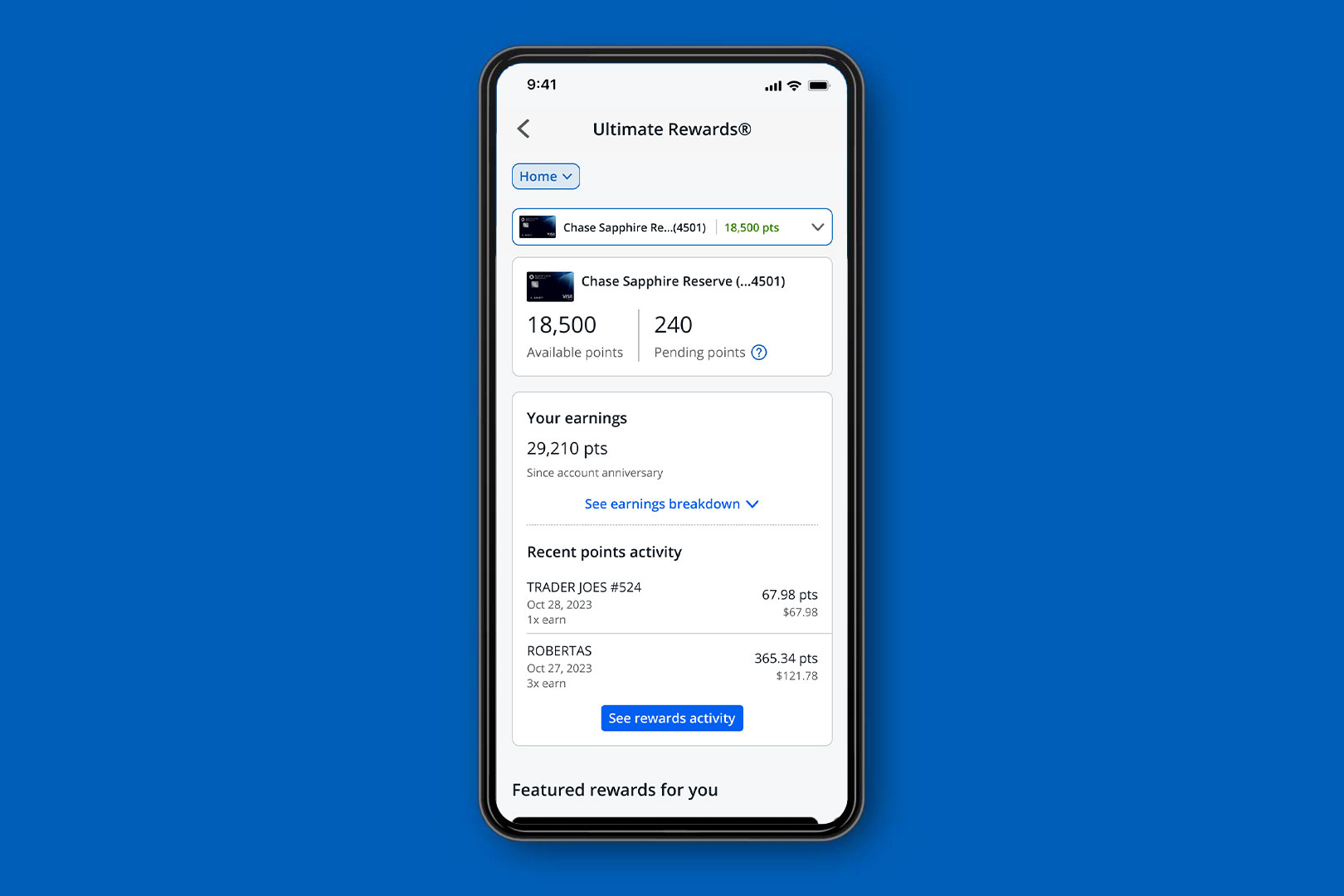
Plan & Track
Track, budget, and monitor your money day to day, however you like. Our tools make it easier to match your spending to your lifestyle
Credit Journey
Get your free credit score with Chase Credit Journey® anytime, without impacting your credit. It’s free for everyone - no Chase account required. Plus, we’ll monitor your identity and can notify you if your accounts or personal info have been exposed. Now with our advanced feature, you can choose your goal, set a time frame, and get a personalized score improvement plan powered by Experian™ and work towards accomplishing your financial goals.
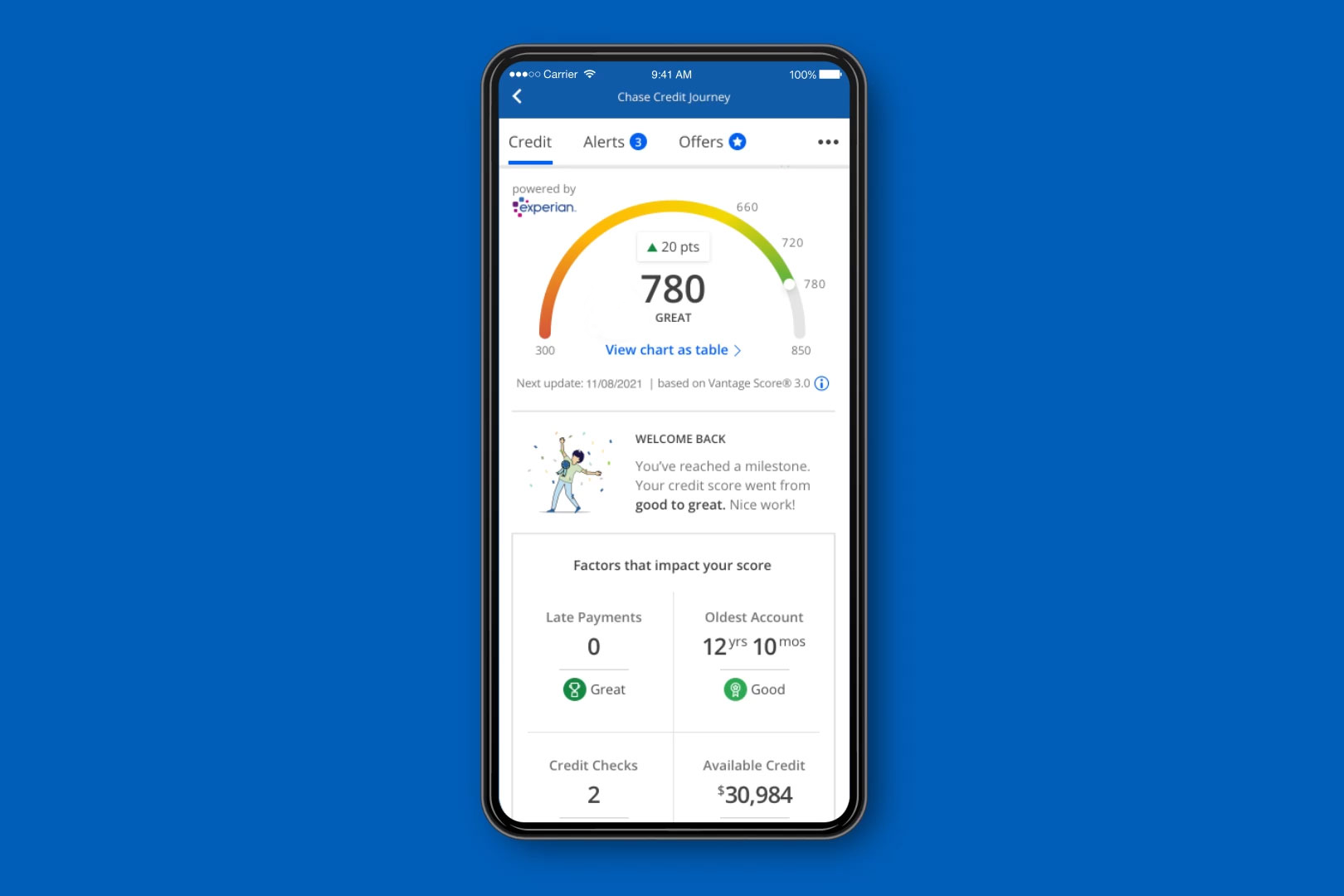
Invest with J.P. Morgan Wealth Management
Plan for your future with J.P. Morgan. Open an investment account, build and manage your portfolio with our online tools, and transfer funds between your J.P. Morgan investment and Chase banking accounts—all in the Chase Mobile® app.
Frequently asked questions
The Chase Mobile® app is available for download on phones and tablets for both iOS and Android, by clicking the button or scanning the QR code above using your device’s camera to start downloading the app on your mobile device. Additionally, you can simply search for “Chase Mobile” in Apple’s app store or Google’s PlayStore.
Mobile banking is a service provided by banks that allows you to conduct financial transactions remotely using your bank’s verified app on your mobile device. With mobile banking, you can manage your accounts, transfer money, pay bills, deposit checks with Chase QuickDeposit® and more on the go.
Many mobile banking services are offered free of charge by banks as part of their basic suite of banking services. However, while the app itself might be free, certain accounts, transactions or services within the app may incur fees.
Mobile banking services typically employ numerous security measures to help keep your information safe. At Chase, for example, we use data encryption, secure logins and multifactor authentication to help protect your information. However, it is generally recommended to take additional precautions such as using strong, unique passwords, enabling biometric security features, enabling two-factor authentication, and only connecting to secure Wi-Fi networks to help enhance security and protect yourself.
If you lose your mobile device, it’s generally recommended to immediately inform your bank to secure your account.
When you have a new device, you can download the Chase Mobile® app again and log in with your credentials. For added security, it may be helpful to update your password as well.
With the Chase Mobile® app, you can perform various types of mobile payments, Zelle and bill payments. The app also enables you to add your cards for contactless payments through many digital wallets, allowing you to make payments with your smart device.
What functions can I perform from my mobile banking app?
- View transaction history
- View account balances
- View eStatements
- Deposit checks
- Set alerts
- Send a message to customer support
- Transfer funds between accounts
- Pay bills
- Manage your credit or debit card