Finding Account and Routing Numbers on the App
Finding account & routing numbers
It’s easy to find your account and routing numbers when you’re on the go. Here’s how:
 After signing in, tap the tile for the account you want
After signing in, tap the tile for the account you want Tap "Show details"
Tap "Show details" The dropdown will open to show your account and routing numbers
The dropdown will open to show your account and routing numbers
Finding information on a paper check
Here’s where to find your numbers:
- The 9-digit number on the bottom left is your routing number
- After the routing number is your account number on the bottom center
- Following the account number is the check number at the bottom right
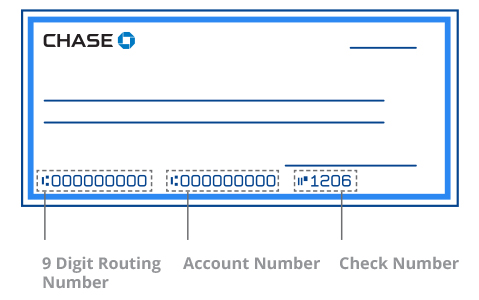
Do more with the Chase Mobile® app
Scan the QR code to download the app to experience convenience and security on the go.

 Please update your browser.
Please update your browser.