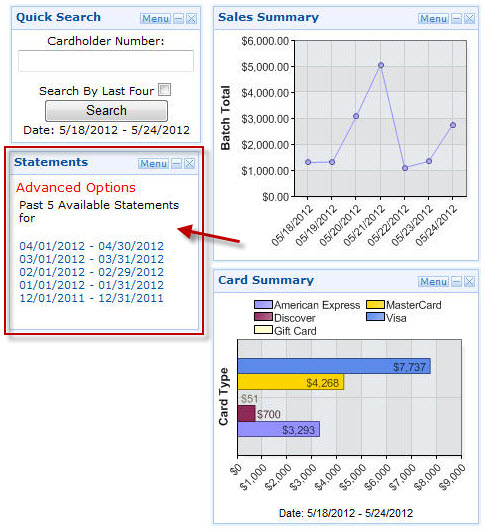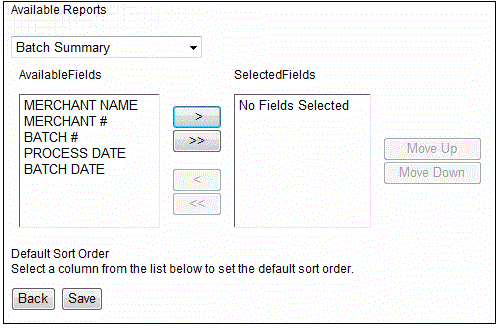Account management and reporting
Learning to use your online account management and reporting tools
Your Merchant Services account includes 24/7 complimentary access to one of our web-based reporting tools: Resource Online (ROL) or Paymentech Online (PTO). You’ll also have access to our Online Chargeback Management System. All are proprietary, browser-based applications, developed and maintained by Chase Merchant Services.
All you need to get started is a computer, an Internet browser, an Internet connection and a valid email address. You’ll find a variety of online data management tools that help you streamline front-end operations with instant access to your transactions. The tools will also help you to optimize your back-end reconciliation by zeroing in on missing deposits or rejected transactions.
ROL provides several options for small businesses. The PRO package includes an Instant Dashboard for merchants who may not have much time to spend on business operations. We also offer SELECT and PREMIER packages which provide more advanced reports that can, for example, help chains identify opportunities to improve and streamline operations, in addition to trending and analysis tools.
PTO provides large enterprises with comprehensive data to reconcile payment transactions, optimize processing, manage fraud and streamline operations. PTO provides a variety of financial, submission, risk and analysis reports as well as free access to our Online Chargeback Management System.
- Using our Online Chargeback Management System, you can quickly and easily respond to chargeback and retrieval requests. All your chargeback information is accessible via this interface, which lets you accept or reject chargebacks, upload supporting documents or assign cases to your chargeback analysts. Visit Disputes for more information on chargebacks.
- Please call Merchant Services at 1-888-886-8869 to discuss adding the Online Chargeback Management System to your merchant account.
Reference guides
- View, save or print these downloadable documents to help you get up to speed.
- The Resource Online Quick Reference Guide (PDF) makes it easy for new users to learn how to log in and run reports.
- The Resource Online User Guide (PDF) fully explains the Resource Online interface.
- The Resource Online Reports User Guide (PDF) is a comprehensive manual for the Resource Online modules and reports.
- The Online Chargeback Management guide (PDF) is to help merchants input debit adjustments.
- The Chargeback Reason Code User guide (PDF) is to help merchants understand the different chargeback timeframes and reason codes.
- Learn more on how to read your statement.
- View, save and print the Statement Reader Guide (PDF), so you can interpret your statement any time you need help.
- View a list of Statement Fees Definitions to learn more about why certain fees may appear on your statement.
- If you have accessibility issues with reviewing the documents and require further assistance, please contact Chase Accessibility Services at 1-855-644-4561 for further support.
Additional help
- If you are having technical trouble and would like help from a member of our Advanced Product Support group, please call 1-800-254-9556.
- If you have a question about fees or need general support for your existing processing account, please call Chase Merchant Services at 1-888-886-8869.
Note: The products and services found on www.merchantservices.chase.com are intended for approved U.S. merchants only and comparable products and services may not be available for non-U.S. merchants. For information on non-U.S. products and services, please visit our other sites at www.merchantservices.chase.ca and www.jpmorgan.com/europe/merchant-services.eu
If you think you’re on the wrong page, explore other Chase for Business support topics at the link below.